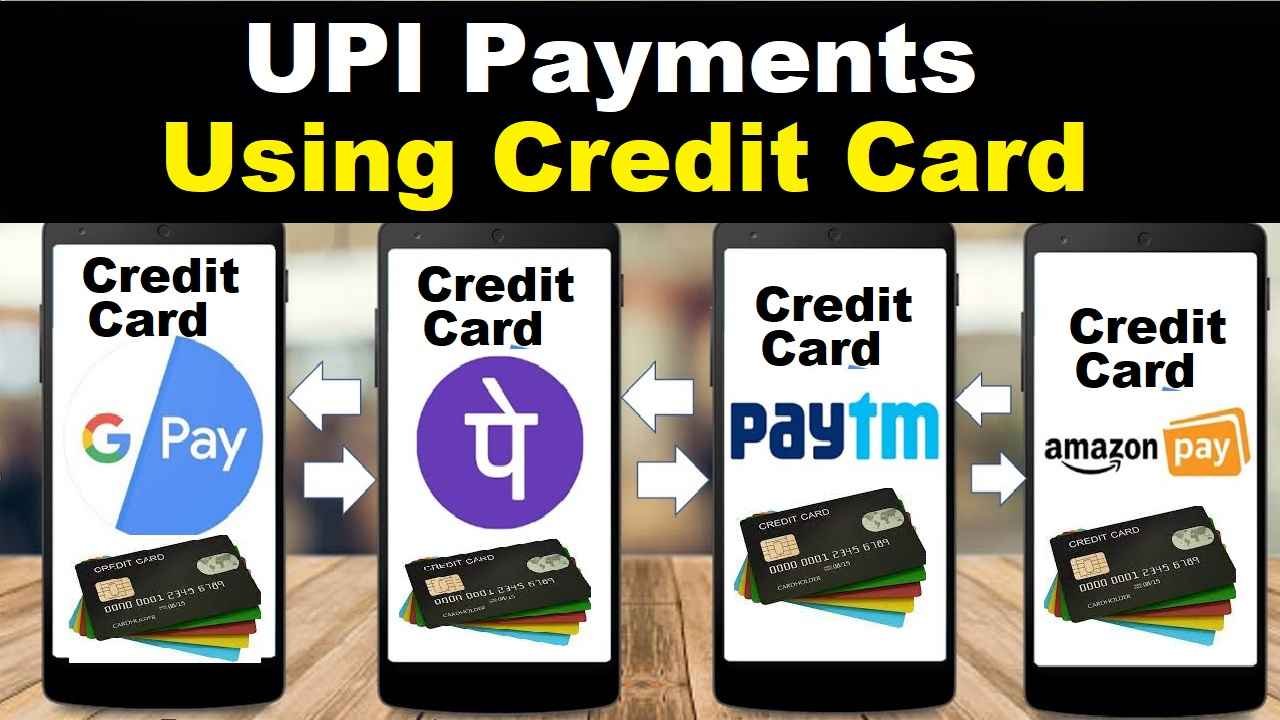UPI Payments Using Credit Card: Now you can easily make credit card payments through UPI. This payment will be like a debit card. This decision has been taken keeping in mind the needs of the traders. Now you can pay using RuPay Credit Card through UPI. Let us know how to make UPI payment through credit card.
How to make UPI payment through credit card?
The biggest advantage of linking your credit with your UPI application is that it will give you the option of making direct UPI payments. Once your credit card is linked to UPI, you will have to choose the option of a credit card instead of a debit card. Let us know what is the method of linking a credit card with a UPI and after linking How to make UPI payment through credit card?
How to link credit card with UPI
To make a credit or debit card payment through the UPI app (PhonePay/ GooglePay) first you need to add your credit card as a payment method. Let us know the step-by-step process of adding credit in the UPI app.
- First of all, open the UPI app.
- After this, you have to choose the option of Add Card.
- Now fill in all the details of your credit card in the given form.
- Now an OTP will come on your registered mobile number.
- Now enter OTP in the column containing OTP.
- After the process is complete, verify your credit card.
- After verification, you will see the option of credit in Payment UPI.
Link a credit card with GooglePay
- First of all open Google Pay on your mobile
- Now select your profile option.
- Now select the option of Bank Accounts and Cards.
- Tap on the option to add your credit card.
- Submit all the details of the credit card.
- After that accept the terms and conditions.
- Now click on the Activate button next to the credit card.
- Enter your one-time password.
- After this process, the card will be verified.
- Once verified, you will be able to make online payments.
Link a credit card with PhonePay
- Open the PhonePe app on your phone
- Select your profile option.
- Now select your bank account and card option.
- Now click on the option of Add a card.
- Now submit your credit card number, expiry date, CVV, and cardholder name and billing address.
- Now accept the terms and conditions of the issuer.
- Now click on the Activate button next to the credit card.
- Now enter your one-time password.
- Payment can be made after the credit card is successfully verified.
Credit card payments made easy through UPI
Today it has become easy to make payments by adding credit cards to UPI app. Earlier people used to have this question in their mind that How to make UPI payment through credit card. But now you can pay without swiping your card at the POS machine.
All you need to do is scan the QR code of the business firm to pay with your UPI. After this, you can pay with a credit card added for payment. OTP will be sent to your mobile number for making the payment. After submitting the OTP, you will be able to make the payment.
UPI payment increased with the credit card option
According to NPCI data, 250 million Indians use UPI for their everyday transactions. There are 50 million people in this who use one or more credit cards. Let us tell you that now even those people who pay only through credit will be able to use UPI.
Frequently Asked Questions (FAQ):
Question: can we make UPI payment through credit card?
Answer: Yes, we make upi payment through credit card using PhonePay, GooglePay etc.
Question: can we make UPI payments through credit card google pay?
Answer: Yes, we make UPI payments through credit cards using GooglePay.
Question: can we make upi payment through credit card PhonePay?
Answer: Yes, we make UPI payments through credit cards using PhonePay.
Read More…
13 Crore From 10000* SIP
SBI Fixed Maturity Plan
Get SBI ATM franchise